Why IT Projects Fail
According to Gartner Adams, 75% of ERP, 95% of product innovation, and 70% of digital transformation projects fail. Across the board, only 29% of IT projects are successful. Many business owners blame incompetence, and assume that the same thing won’t happen to them. Unfortunately, this isn’t the case. Many companies with ample resources, time, and expertise struggle with project implementation.
Ways That IT Projects Go Wrong:
Poor Planning
Success begins by defining expectations and answering key questions like:
- What is the objective of the project?
- Why are we pursuing this project?
- Who are the key stakeholders? How will they be impacted by the project?
- How is project success measured and quantified?
- Who’s responsible for what, and how is project performance managed?
- Is the project on a timeline? If so, how can it best be reached?
- What kind of challenges can be anticipated? How can they be addressed?
Otherwise, teams risk aimlessness, grappling with scope creep, and going in circles. Make sure that your entire organization, not just leadership, can answer all of the questions above. If everyone is able to keep the “why” in mind, they’ll more easily execute your vision.
Inefficient Communication
Organizational change is hard to deal with, especially if your project has dramatic impacts on the day-to-day processes and workflows. Want to make sure your organization has effective communication over the course of your project? Follow these tips:
- Improve Technology: Technology plays a huge role in overcoming the struggles of an increasingly decentralized workforce. We recommend implementing some kind of software or application that’s able to handle all of your communication’s needs through one platform.
- Be Transparent: Share strategic and organizational information with employees. Relationships are built on trust—make sure that your employees can rely on your honesty.
- Encourage Feedback: It’s impossible to know where breakdowns occur if you don’t hear from your employees. Make sure they have multiple channels available to voice concerns about your organization’s communication strategies and other issues. Make at least one of these channels anonymous so that everyone can feel comfortable sharing sensitive information.
Want to Learn More About IT and the Changing Work Environment?
Learn about some of the common issues caused by the new normal and how an IT consultant can help.
Ineffectual Leadership
How your leadership responds and addresses organizational changes sets the precedent for the rest of your employees. Too many companies force their IT departments to handle the technical elements all on their own. But IT affects everyone in an organization, and depending on your objectives, can dramatically affect operations.
Make sure that your organization’s leaders are actively involved with your IT project. Not only does this improve staff morale, but it facilitates better decision making by leadership.
Lack of Resources and Talent
Depending on the type of your IT project, the process can be:
- Time-Consuming
- Resource-Intensive
- Technically-Demanding
- Costly
Too many businesses jump into projects without a full understanding of all the resources they’ll need. They don’t find out until they’re already halfway through, leading to work stoppages, operational disruptions, and failure. Make sure that you’re fully equipped before starting.
Breakdown: An Example of IT Project Failure
To demonstrate the pitfalls of IT projects, let’s look at an example of a business that did everything wrong. We’ll be examining the hypothetical company The Confined Canine, a niche dog basket factory that designs, manufactures, and distributes custom, luxury dog baskets.
The Confined Canine is owned by CEO Drew Richards, and the head of their small IT department is Ayeti Expur. Drew and Ayeti have discussed implementing ERP software into their operations, since their business has grown to the size where they can benefit from it.
They figured that most systems over the same thing, so they decided to purchase the most cost-effective one they could find.
Once they got access to the system, they started laying out some objectives for what they wanted to accomplish. They said that they want to use the software to increase their KPIs, but didn’t define how much because they thought it’d be tough to quantify.
When deciding on a project manager to ensure the process goes smoothly, Ayeti figured she can handle it because of her technical expertise. While she hasn’t done much work with ERP software, she thought she could figure it out as someone well versed in a lot of other tech.
The implementation went poorly, as the ERP they selected needed many configurations to meet their business’s needs. Despite falling behind on the timeline, Ayeti pressed on trying to handle the process alone. Unfortunately, she made many mistakes that would slow everything down and cause inefficiencies later.
Drew and Ayeti agreed that they’d need to train their employees. While Ayeti understood the system well enough, she struggled communicating the process to her team members. She didn’t dedicate too much time to training, and figured that they would learn as they went along, like she did.
When the system went live, it was a disaster. Team members didn’t know how to use the software, worked much slower, and consistently complained that the change was for the worse. Ayeti didn’t know how to address their concerns, so the entire project was scrapped, and the company switched back to their original processes. Months of time, thousands of dollars, and years of stress were spent on a project that failed.
What Went Wrong?
They Didn’t Do Their Research
Drew and Ayeti didn’t do enough research and invested into the cheapest ERP they could find. This ended up costing them because they had to make serious adjustments to the model, wasting time and energy.
They Didn’t Choose a Dedicated Project Manager
While Ayeti is competent with technology, she doesn’t have the management skills necessary for the scale of change management an ERP demands. This led to her being unable to properly train her coworkers on how to use the software, and led to disgruntled staff that rejected it.
They Didn’t Focus on Training
Ayeti failed to properly teach her team members how to use the software. While some processes may be intuitive for some workers, others may find them very confusing. Proper training is key to making IT projects go smoothly.
They Didn’t Partner With a Professional
Ultimately, The Confined Canine never had the resources to handle ERP implementation alone. Had they done their research, they would have decided to work with a professional.
Want to make sure that your next project goes smoother than The Confined Canines? Partner with Virtual-Q. We have centuries of combined experience and can help you implement any IT process into your business.
Share This Post
Related Postings
Get In Touch
Phone
Main Line: 713-587-2560
Helpdesk: 713-587-2500
Email
sales@virtual-q.com