https://www.virtual-q.com/wp-content/uploads/2023/07/A-Guide-to-Disaster-Recovery-as-a-Service.jpg
1250
2000
Victor Quinones
/wp-content/uploads/2021/06/virtual-q_logo_w.png
Victor Quinones2023-07-03 12:49:422026-02-13 14:25:58A Guide to Disaster Recovery as a Service
https://www.virtual-q.com/wp-content/uploads/2023/07/A-Guide-to-Disaster-Recovery-as-a-Service.jpg
1250
2000
Victor Quinones
/wp-content/uploads/2021/06/virtual-q_logo_w.png
Victor Quinones2023-07-03 12:49:422026-02-13 14:25:58A Guide to Disaster Recovery as a ServiceThe 5 Most Common Cybersecurity Mistakes
Processes that you take for granted could be seriously jeopardizing your business’s cybersecurity. Cyberattacks get more elaborate everyday, the last thing your company needs is to make mistakes that leave the door wide open for cybercriminals.
Want to learn some cybersecurity best practices for your employees? Read this list to find out the 5 most common cybersecurity mistakes and how you can avoid them.
Cybercrime: More Sophisticated Than You Think
Cybercrime isn’t the disorganized mess it used to be. Cybercriminals now work in coordinated units and have advanced strategies that they use to methodically devastate businesses. Cybercrimes are more common every quarter, and more devastating every day. You don’t have to take our word for it though, the facts speak for themselves:
- Global cyberattacks increased by 28% in the third quarter of 2022.
- The average cost of a data breach was $4.24 million in 2021.
- 60% of small businesses close within 6 months of a cyberattack.
- Malware attacks have increased over 485% since 2020.
Failing to take cybersecurity threats seriously is failing as a business owner.
The 5 Most Common Cybersecurity Mistakes
Cyberattacks loom large over businesses today. While you can’t transform your business into an impenetrable cybersecurity fortress over night, there are things you can do right now. The first step to becoming an expert in anything is realizing what you’re doing wrong. That’s why we’ve compiled a list of the 5 most common cybersecurity mistakes we see business owners make. Do you make any of the following mistakes?
Failing to Update Software
Your security is only as current as your software. Software updates are frequently designed in response to emerging cyberattacks. Hackers discover new vulnerabilities in business softwares and applications all the time,the first line of defense against these is software updates. Are you perpetually pushing back software updates? This is one of the biggest cybersecurity mistakes businesses make. An update takes a few minutes and is crucial to keeping your company safe. If possible, we recommend enabling automatic updates.
Neglecting Employee Training
The vast majority of cyberattacks are the result of human error. In fact, 82% of data breaches involve a human element! When was the last time you trained your employees on cybersecurity best practices, or even had a conversation with them about it?
Even if you do have some kind of cybersecurity training procedure in place, how often is it adapting to the changing technological landscape? Cybercriminals are crafty—they’re always planning new strategies to breach companies. Cybersecurity changes so fast that even a policy from last year may be outdated. Does your policy cover emerging cyberthreats like:
- IoT Threats
- Data Poisoning
- Social Engineering
- Cryptojacking
Even threats you may be familiar with like phishing, ransomware, and malware are taking more sophisticated forms. Don’t make the cybersecurity mistake of failing to train your employees—start hosting training sessions to prepare your employees against the latest cyberthreats.
Upgrade Your Cybersecurity Awareness
Learn how to design the right cybersecurity awareness plan.
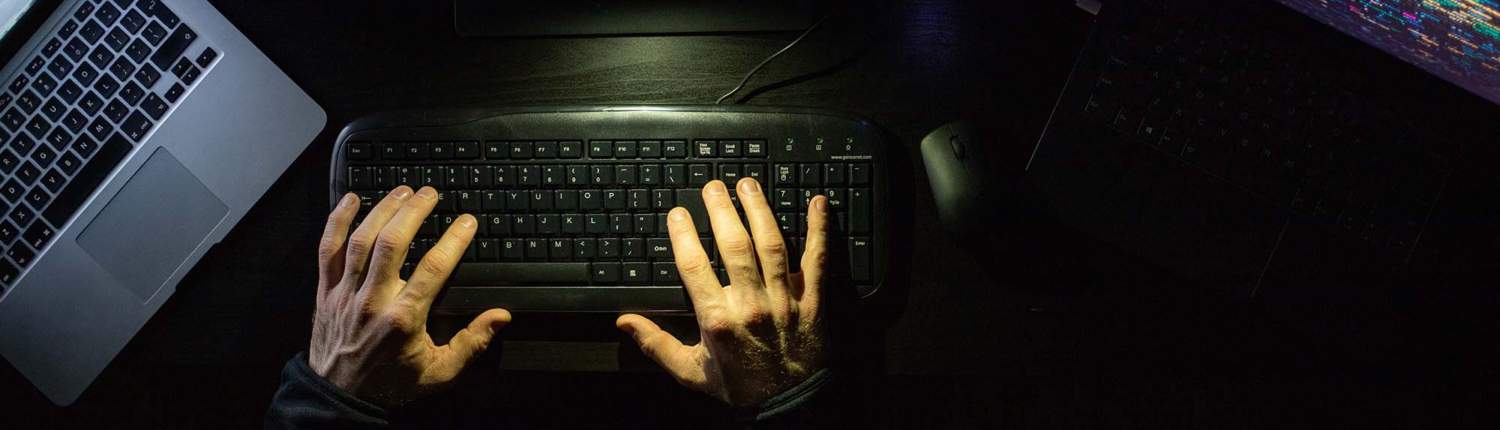
Weak Password Practices
Passwords are the first line of defense against cybercriminals. You’d be surprised how quickly hackers can crack basic passwords. As mentioned earlier, hackers today are extremely advanced. They use a variety of techniques, including:
- Keylogging
- Phishing
- Social Engineering
- Brute Force
- Credential Stuffing
- Data Breaches
Between all of these techniques, “password123” isn’t going to do the trick anymore. Make sure that your passwords are atleast 12 characters long, and feature a combination of upper and lower case letters, numbers, and symbols.
More importantly, don’t reuse passwords across multiple platforms, and never share yours with others. In addition, we’d recommend requiring your employees to change theirs every 6-12 months, and enabling multi-factor authentication.
Combining all of these factors can lock down large to small business cybersecurity.
Using Unsecured WiFi Networks
Utilization of unsecured wifi networks is a huge issue, particularly in small-to-medium (SMB) cybersecurity. Cybercriminals regularly prowl public WiFi networks in search of vulnerable targets. Hackers use a variety of techniques to get access into public WiFi networks, including session hijacking, shoulder-surfing, and establishing fake Wi-Fi connections.
Not Backing Up Data and Testing Data Recovery Method
Data backups are crucial to ensuring business continuity in the event of a data breach. Another key component is testing the recovery of your backup so you can restore your data. Failing to test and make regular backups is one of the most common cybersecurity mistakes, and can be the most devastating. Regularly backup your data in a secure location every day. Losing months of data will cause your business to fail, especially in today’s business environment. Businesses are more data driven than ever before, with business operations, client relationships, and financial processes being reliant on data.
Virtual-Q: Find Your Balance
While life is all about learning from your mistakes, one cybersecurity mistake can spell disaster for your company. We all need the right teachers to guide us on our path. if you’ve struggled in the past, it’s not on you. After all, there’s no such thing as a bad student, only a bad teacher.
Share This Post
Related Postings
 https://www.virtual-q.com/wp-content/uploads/2023/07/A-Guide-to-Disaster-Recovery-as-a-Service.jpg
1250
2000
Victor Quinones
/wp-content/uploads/2021/06/virtual-q_logo_w.png
Victor Quinones2023-07-03 12:49:422026-02-13 14:25:58A Guide to Disaster Recovery as a Service
https://www.virtual-q.com/wp-content/uploads/2023/07/A-Guide-to-Disaster-Recovery-as-a-Service.jpg
1250
2000
Victor Quinones
/wp-content/uploads/2021/06/virtual-q_logo_w.png
Victor Quinones2023-07-03 12:49:422026-02-13 14:25:58A Guide to Disaster Recovery as a Service https://www.virtual-q.com/wp-content/uploads/2023/06/Robot-using-laptop-.jpg
1250
2000
Victor Quinones
/wp-content/uploads/2021/06/virtual-q_logo_w.png
Victor Quinones2023-06-08 09:00:002026-02-13 14:25:58The Impact of AI on Cybersecurity
https://www.virtual-q.com/wp-content/uploads/2023/06/Robot-using-laptop-.jpg
1250
2000
Victor Quinones
/wp-content/uploads/2021/06/virtual-q_logo_w.png
Victor Quinones2023-06-08 09:00:002026-02-13 14:25:58The Impact of AI on Cybersecurity https://www.virtual-q.com/wp-content/uploads/2023/06/What-Does-Disaster-Recovery-as-a-Service-Entail_.jpg
1250
2000
Victor Quinones
/wp-content/uploads/2021/06/virtual-q_logo_w.png
Victor Quinones2023-06-06 09:00:002026-02-13 14:25:58Planning for Disaster Recovery
https://www.virtual-q.com/wp-content/uploads/2023/06/What-Does-Disaster-Recovery-as-a-Service-Entail_.jpg
1250
2000
Victor Quinones
/wp-content/uploads/2021/06/virtual-q_logo_w.png
Victor Quinones2023-06-06 09:00:002026-02-13 14:25:58Planning for Disaster Recovery
Get In Touch
Phone
Main Line: 713-587-2560
Helpdesk: 713-587-2500
Email
[email protected]